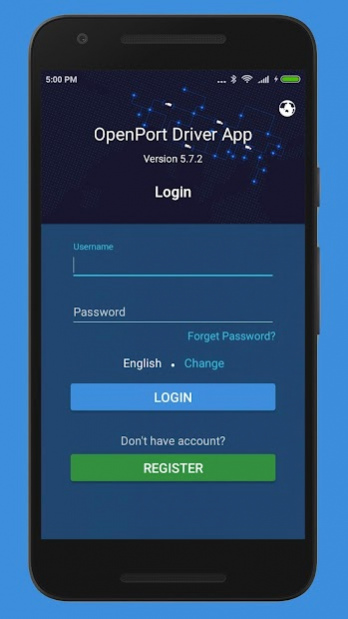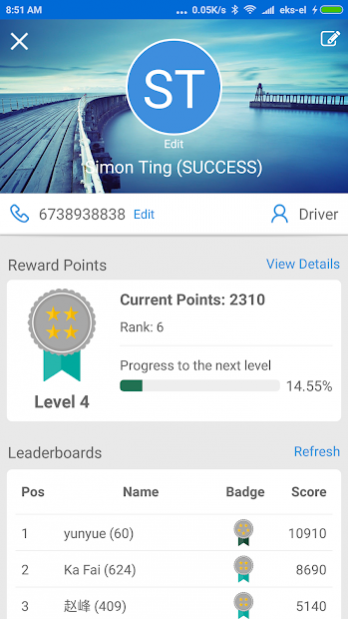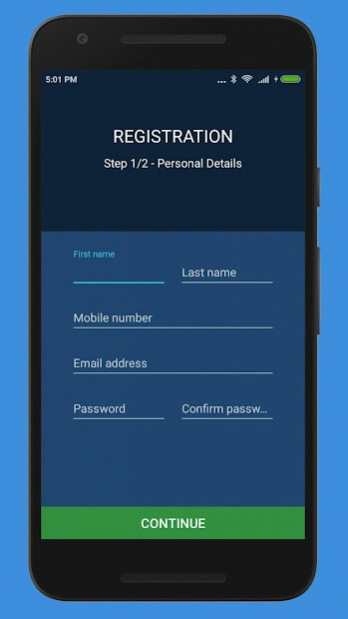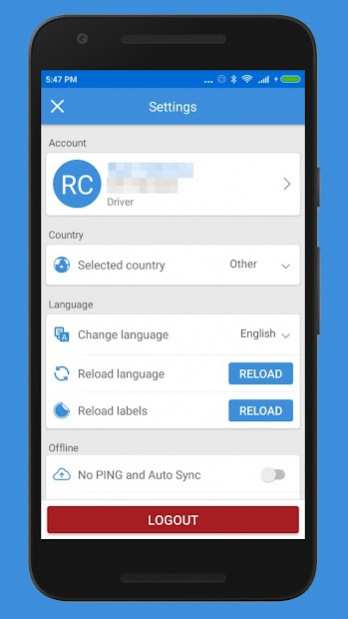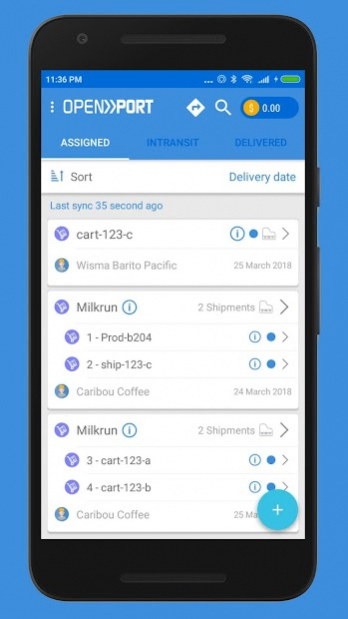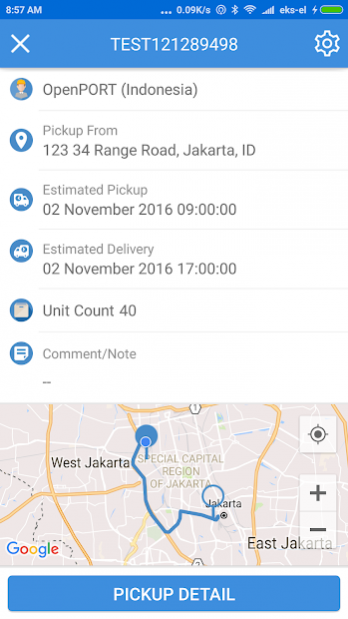OpenPort Driver App 5.20.10
Free Version
Publisher Description
INTRODUCTION
Connecting truck carriers with the world's largest companies.
FEATURES
>>receive delivery orders and cargo details
>>view route with maps integration
>>track shipments with gps
>>view delivery recipient details
>>include pictures of pick-up and delivery
>>send reason codes for delivery errors
open>>port
Mobile Logistics Solutions for the World's Supply Chains.
We are the first neutral mobile platform for enterprise supply chain management in emerging markets, directly connecting shippers and carriers in order to reduce cost, improve performance and drive continuous supply chain optimization.
We shine a light of transparency on global logistics by creating a marketplace for multinational companies (shippers) and local transporters (carriers) to openly set rates, exchange services and track performance.
The growth rate of consumption in emerging markets far exceeds the growth rate of logistics capabilities, necessitating greater efficiencies for existing assets. Our disruptive and innovative ‘info-mediary’ model is born from the need for greater visibility and control of last-mile delivery into new markets. We are changing the industry and shaping the supply chain of the future by enabling a direct data relationship between local carriers and multinational shippers.
About OpenPort Driver App
OpenPort Driver App is a free app for Android published in the Geography list of apps, part of Education.
The company that develops OpenPort Driver App is OpenPort Ltd. The latest version released by its developer is 5.20.10.
To install OpenPort Driver App on your Android device, just click the green Continue To App button above to start the installation process. The app is listed on our website since 2019-09-12 and was downloaded 8 times. We have already checked if the download link is safe, however for your own protection we recommend that you scan the downloaded app with your antivirus. Your antivirus may detect the OpenPort Driver App as malware as malware if the download link to com.openport.delivery is broken.
How to install OpenPort Driver App on your Android device:
- Click on the Continue To App button on our website. This will redirect you to Google Play.
- Once the OpenPort Driver App is shown in the Google Play listing of your Android device, you can start its download and installation. Tap on the Install button located below the search bar and to the right of the app icon.
- A pop-up window with the permissions required by OpenPort Driver App will be shown. Click on Accept to continue the process.
- OpenPort Driver App will be downloaded onto your device, displaying a progress. Once the download completes, the installation will start and you'll get a notification after the installation is finished.